 As you know, we are big fans of audiobooks here at audiobookfans.com. So when I saw that Audible has a new iPhone app I quickly grabbed it up.
As you know, we are big fans of audiobooks here at audiobookfans.com. So when I saw that Audible has a new iPhone app I quickly grabbed it up.
I’m not sure exactly what I was expecting from this app. I guess that initially I just wanted to be able to access my audible.com account and possibly download books to my phone through a wifi connection. I was very pleased to see that this app does so much more!
Once I saw all the stats, badges, and listening levels that you can attain by listening to audiobooks through the app I was totally geeking out. Previously I used my 5th gen iPod to listen to about 99% of my audiobooks. Since I have installed this app I have dumped all the music and most of the photos that were previously on my old iPhone in order to make room for more audiobooks. Now I’m trying to use my iPhone as much as possible just so I can boost my stats.
One concern that I had about the app was that I would only be allowed to play “native” audible.com files. Fortunately this fear was unfounded. Audiobooks that you have ripped from cds or downloaded from other digital sources like Netlibrary work just fine. You can find them by clicking the “My Library” tab in the lower left corner and then selecting the “iPod Library” from the menu.
The Good: Chapter Navigation, Annotated bookmarks, Sleep Mode, Stats, Badges, Listening  Levels, Compatible with iOS 4
Levels, Compatible with iOS 4
The Bad: Stats do not seem to be recorded when you are listening but have to exit the app.. Slow download from your Audible.com library (I believe they are working on this problem)
Wish List
- Allow us to browse the entire audible.com library and use our credits to purchase new books
- Automatically play the next file in line after you reach the end of the current file.
- Provide local and global stat tracking on the audible.com website so we can see how our listening habits compare to our region and the world
- Improve the stat monitoring. Currently (on my old iPhone at least) the stat tracking seems to end if you exit the app or if you receive a call or respond to a text while listening to a book.
- Allow us to brag about our stats via twitter, facebook or email. After a long road trip I wanted to brag about the 7.5 hrs of listening I logged for the day.
Overall I am very pleased with the Audible.com app. Hopefully we will see some updates in the near future to address a few minor bugs.
If you’re addicted to audiobooks like I am then I am fairly sure you will enjoy this app.
iTunes link: Audible iPhone App

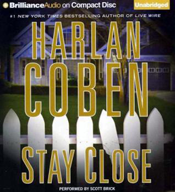

My cousin recommended this blog and she was totally right keep up the fantastic work!
I was also pretty geared about the stats feature, but what about the 30 books I listened to on my old Nokia? Anyone know if it’s possible to “pre-load” the books I’ve already read?
Yeah.. I wish I could get credit for all the books I’ve listened to in the past too! At least this way it will make comparing stats a little more interesting since we all start now at zero. Makes it feel more like a competition!
Great app, but can never get a book downloaded on the first second or third try. It seems to time out even with my FIOS 35MB connection. I hope they fix that. The next feature would be background/push downloads of subscribed content.
I had similar problems downloading books when the app first came out. It’s been a little better in the last week. I have had one problem with the app though. Recently my copy of the app wouldn’t open. I would tap the icon and the audible logo would pop up but then it would shut down. I contacted tech support and they said I had to uninstall and reinstall the app. Of course when I did that I lost all the stats I had built up and all the badges I had accumulated. I’m hoping they start to sync our data so if we ever have to uninstall or switch phones we can transfer the stats.
I have loved Audible since I found out about it 7 years ago. However, I recently linked my account with Amazon, and now have lost all my stats, badges (i had 8 and had achieved Platinum in most) and downloads on my Iphone app. I’ve e-mailed Audible and was told this is what happens when you re-install. However – I haven’t reinstalled!
It’s aggravating – especially having to re-download the titles that were already in my phone. What really chaps me is that they keep blaming me for somehow having re-installed. I’ve asked to re-separate my Audible and Amazon and apparently this isn’t possible either. They canceled my account and started a new one. So now I have an inactive account with over 200 titles and an active one with 0 titles. I’ve been a Platinum member since 2005. Not that this has helped any. Aaaargh.
I feel for you Nanci. Losing the stats & badges is bad enough.. but having to split your accounts? Why on earth couldn’t they just reactivate your account? That has to be pretty annoying.
Don’t trust the iPhone application and most importantly don’t expect anything amazing from their technical support. I use audible only to download books and nothing more. As a company they have disappointed me time and time again.
The iPhone app crashes very often and over the past three months the library has become corrupt. The ONLY way to fix it is to delete the app and reinstall it. So… you lose ALL your statistics. What crap that they would offer the app for download and not have a way to store the statistics in a safe place, online as part of my audible account perhaps?
Their support staff seem to never read your problem when you explain it to them. I’ve even tried using simple words but alas, no use. I sometimes wonder if they understand English because it’s obvious they do not care,
Audible management doesn’t care obviously because if they did they would not make the iPhone app available in the condition it is and they certainly would train them a lot better and get rid of those who are not trainable.
Bravo Audible for becoming a typical business who does not care about their customers and offer the bare minimum.
Just downloaded it. Great app! I won’t listen to Audiobooks in “music” on my iPhone again.
One criticism: The swipe screen shows they don’t understand what Apple is doing with the swipe technology. To go forward, for example, you have to swipe right. Sure you’re finger is moving to the right, or “forward” in most people’s minds, but Apple understands that what we are wanting to do is drag the content forward or backward. If you are dragging, then when you swipe to the left, not right, you are “moving” forward in the content.
Subtle, but important if you want to create a great user experience.
Buying audio books in the app would be amazing but it won’t happen thanks to Apple’s greed. They don’t allow any shops next to their own because that would mean they wouldn’t get 30% for every sale like in iTunes.